Troubleshooting Common Broadband Problems
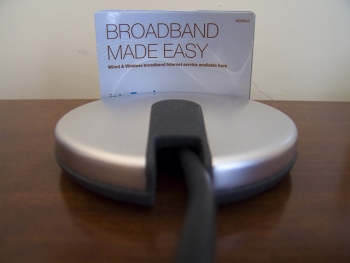
Before you contact your Internet service provider regarding a problem with your broadband connection, you should try a few troubleshooting steps yourself. There are many things which can go wrong with your connection but, fortunately, many of them can easily be fixed at your end. If you have tried everything in the following guide yet are still unable to connect to the Internet, the problem likely lies beyond your control in which case you may want to call your Internet service provider to find out if there is a temporary service outage in your area.
Wireless Signal Problems
Wireless Internet is never going to be quite as reliable as a cabled connection. For a reliable connection, you will typically want a consistent four or five bars of signal. However, there are some things that you can do in order to improve signal strength. To begin with, ensure that there is nothing in the area which may interfere with the connection quality such as telephones and any other wireless devices.
In spite of the official specifications stating extremely high wireless ranges of the latest wireless routers and network adapters, the reality is somewhat different. Thicker walls and floors, for example, greatly decrease the effective range. Minimize the distance between your wireless router and computer and any obstructions between them.
If the above is not practical, you can either install a wireless repeater or use HomePlug. HomePlug allows you to have a wired Internet connection anywhere in your home since it uses the power lines in your house to send and receive data. The only requirement is that both power points you use are on the same mains power supply.
Low Download Speed
There are many reasons for low download speeds but, before you start assuming that there is a problem with your connection, be sure to know how fast your connection should be in the first place. Be aware that advertised broadband speeds are always the theoretical maximum and, in reality, these are rarely attainable. Other factors such as how far you live from the telephone exchange (if you are using ADSL) are also important. You can find out from your service provider how fast you can reasonably expect your connection to be.
If the problem has not occurred before, ensure that there is no electrical interference. Other electrical objects can cause interference even with cabled connections. Ensure that the router is optimally placed on a desk or table rather than on the floor. Keep it several feet away from any other wiring or electrical equipment for optimal performance. If using ADSL, be sure that you have Microfilters connected between every telephony device and the socket in your home. This includes telephones, answer machines, fax machines, alarm systems and the router itself. You can buy Microfilters at almost any electrical shop.
Low download speeds are often caused by a problem with your actual computer. Ensure that there is nothing downloading in the background and using up your bandwidth. Online software distribution services such as Steam, for example, are particularly guilty of this. Avoid running start-up programs which use the Internet unless you actually need to have them turned on all the time. You can choose which programs start automatically when you log into windows by opening the msconfig utility in Windows 7 and earlier or the Advanced Task Manager in Windows 8.
Outdated Hardware
The Internet is constantly getting faster all over the country. However, in order to be able to take advantage of new technologies, you will often need to have newer hardware. This is particularly the case with wireless Internet. The current wireless specification is Wireless-N. This allows for download speeds of over 100Mbps subject to your broadband service. Wireless-G is still widely in use, but it generally only supports lower download speeds so, if you are connecting to the latest and fastest fibre-optic cable broadband, for example, you will likely not be enjoying it to its fullest potential. Be aware that both your router and the wireless adapter in your laptop or desktop computer both need to meet the same specification to be able to take advantage of the latest technology.
